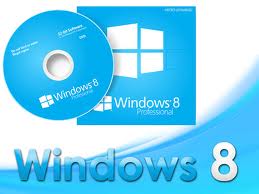Based off UNOFFICIAL CM9.1.x Builds by TheWhisp
Ported from LG P350
Icy Snap 1.3 Ocopussy version
LG 4x Style Revamped Lockscreen [needs resizing]
LG 3.1 User Interface Inspired Revamped
LG-white HOLO Themed pre-built User Interface
LG 3 Launcher from L5 (Widget and icons automatically moves and fits on screen, same as in JB )
L7 Full UI, Notification, Ringtones Enhancements
L7 Wallpapers, Fonts and Boot Animation
Fancy Framework LG UI cosmetics
Facny UI animations from Jelly Bean
Some Ported LG Apps From Optimus L7
BootSound support on ICS
System Optimizer Featuring ICy Tweaker
Improved LMK Mem and OOM grouping
Enabled linux SWAP for advance users, Expanded memory
Increase sd read/write and throughput
VM and Kernel management for Battery conservation and performance enhancement
Launcher totally resized to support LDPI
WP7 keyboard as it has more features
Miscellaneous UI and system improvement
Pre Configured ROM, YES you'll get MY settings AS DEFAULT
Working OMX HQ video playback
DSP Manager YES play music and press menu button select equalizer v1.0 ONLY
SRS and TRUBASS sound MOD play music and press menu button select equalizer ON v1+
Some Ported apps from L705 firmware
LG UI Holo Dark Including some pre apps, Not HOLO LIGHT UI, but Im working on it (halfway)
NO GAPPS Installed
Problems locating your current position? Flash Gapps
NO Theme.apk, This is a Patched ROM
Linux swap: EXPANDED MEMORY
Code:
to test if it works for you type: "free" on terminal w/o quotation and see if swap is == to your sd swap size, then it works for you Built-in DATA to EXT Mod, very simple to use, no need for crappy apps to move you applications to sd ext to activate data to ext: type on terminal "su" w/o quotations hit enter type "d2ext" and reboot
VERSION 2
Quote:
Quote:
| CLICK HERE |